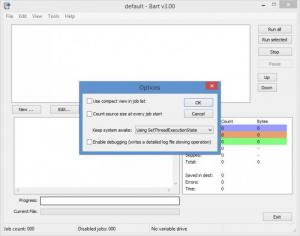Bart
3.0
Size: 204 KB
Downloads: 3283
Platform: Windows (All Versions)
Select a source directory, select a destination directory, and Zhron Software’s Bart application will sync the data from the source with the destination. So if you add some pictures to the source directory, Bart will sync them with the destination directory. This makes Bart a good tool for data backup purposes.
To get started with Bart you must go through the following steps: download a very small archive, extract its contents, run bart.exe. That is all you have to do. As you can notice, you will not have to go through an installation process to get started with Bart.
All sync tasks are presented as a list at the top of the application’s interface. Run a task and details about its progress will be presented down at the bottom of the interface. Buttons to create new tasks, edit existing tasks, duplicate and delete tasks, run selected or run all tasks, are presented on the right hand side and on the middle of the interface.
The following parameters must be entered when you create a sync task: name, color, source directory/file, destination directory, exclusions. You won’t have any problems setting up the parameters for a sync task. And once you have and you run the task, Bart will take all the data in the source directory and sync it with the destination directory.
Bart is free software. You are encouraged to make a donation if you find this software useful.
Bart, a one-way sync tool, will take all the data in the source directory and sync it with the destination directory. This sort of functionality is great if you want to keep the source directory backed up.
Pros
To get started with Bart you will not have to go through an installation process; this makes the application portable. You will not have to go through a steep learning curve to figure out the interface. Setting up a sync task is an effortless task. You can play with lots of parameters when setting up the sync job. Bart is free software (consider making a donation).
Cons
None that I could think of.
Bart
3.0
Download
Bart Awards

Bart Editor’s Review Rating
Bart has been reviewed by George Norman on 10 Jul 2014. Based on the user interface, features and complexity, Findmysoft has rated Bart 5 out of 5 stars, naming it Essential